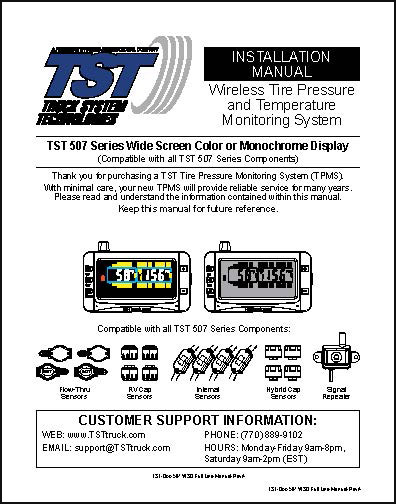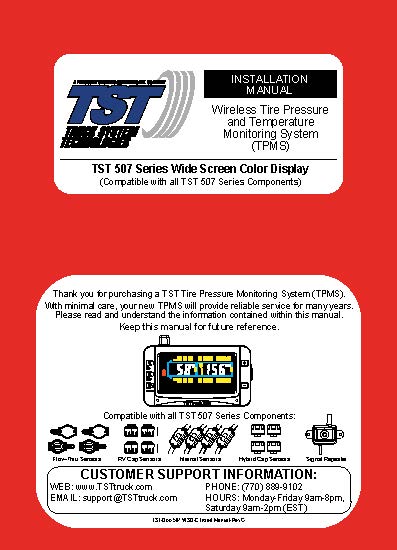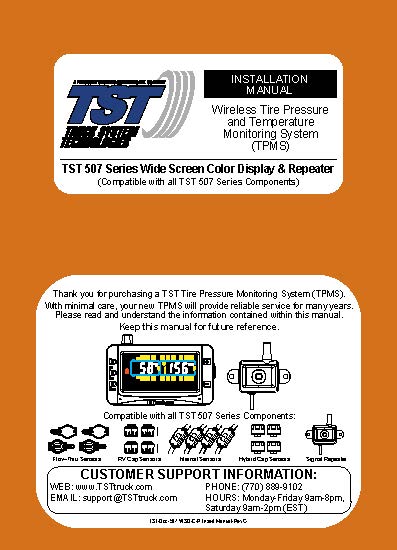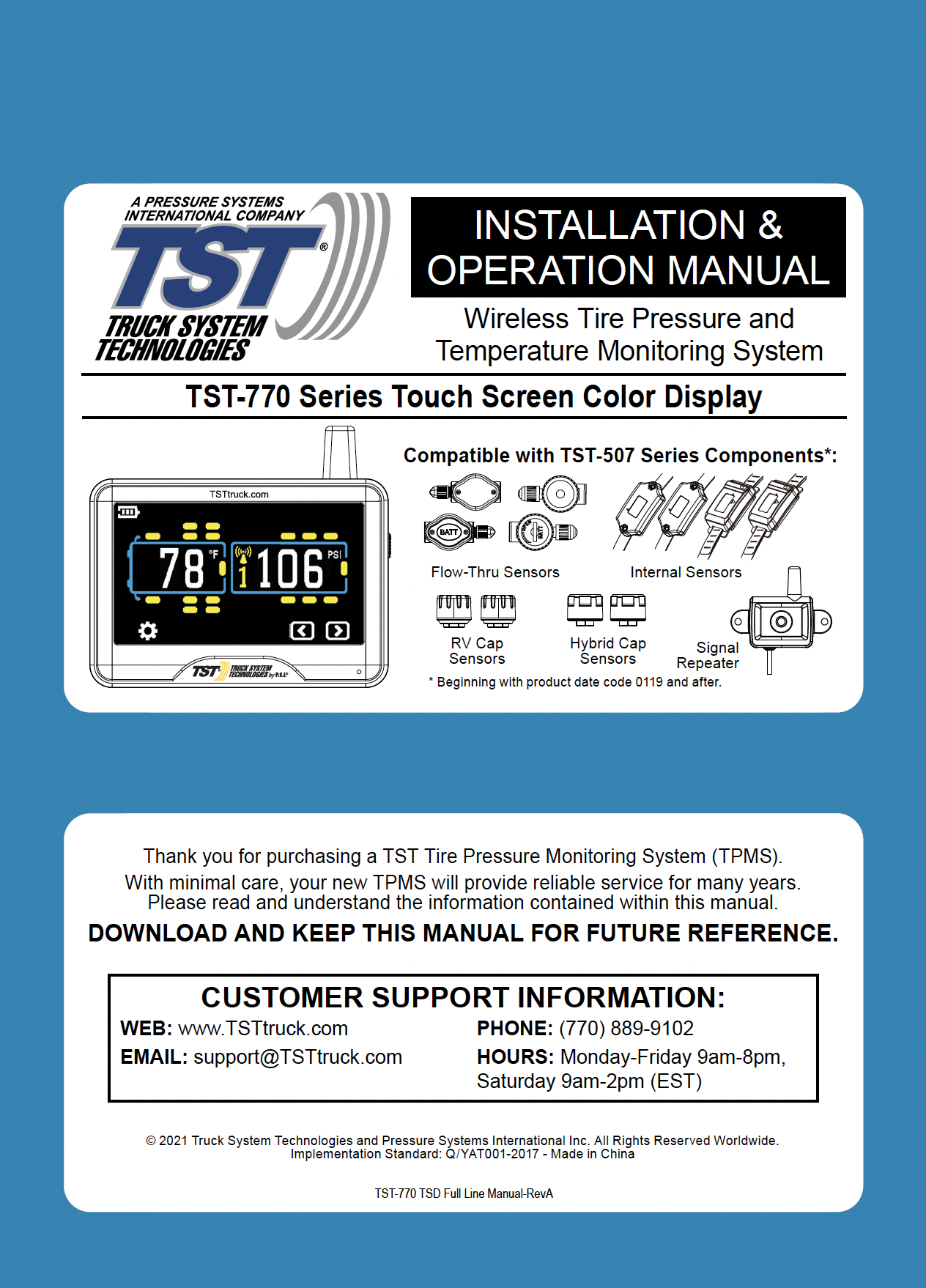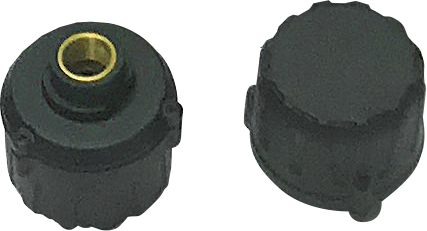Product Support
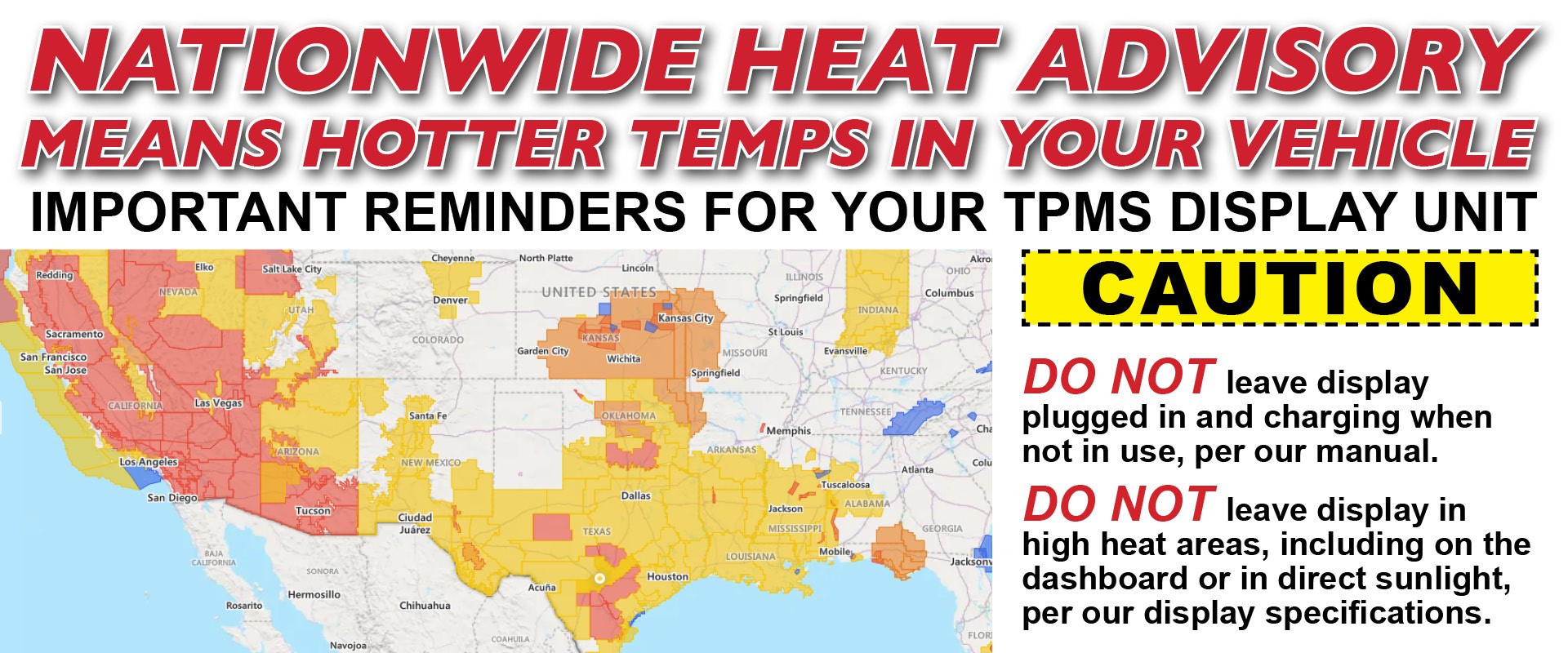
Areas of North America are experiencing record high temperatures. Temperatures inside of vehicles can be even hotter. We want to remind you that the TST Display is powered by a lithium-ion (LI) battery and due to the nature of all LI batteries, they must not be exposed to extreme temperatures. When not in use, we recommend removing the displays from high heat areas, including, but not limited to dashboards, windshields, and direct sunlight, and to store them in cooler areas. Other common devices such as cell phone, Bluetooth headphones and laptops may utilize LI batteries and should be handled accordingly.
Failure to do so may result in heat-related damage to the display, surrounding areas and/or injuries.
For additional information, please visit: https://www.usfa.fema.gov/prevention/home-fires/prevent-fires/batteries/
VIDEO Quick Installation Procedures - TST 507-series Wireless TPMS:
Click the video image below for the LATEST detailed procedures on setting up your system.
Additional Instructional Videos are available below, or you may visit the complete library at TST-Truck System Technologies on YouTube.
TST 507-series How-To Installation Video
PDF Installation Procedures - TST 507 and 770 Series Wireless TPMS:
Click the appropriate TST TPMS How-To Guide PDF image below for the LATEST Quick Set-up and FAQ's for your Factory-equipped system.
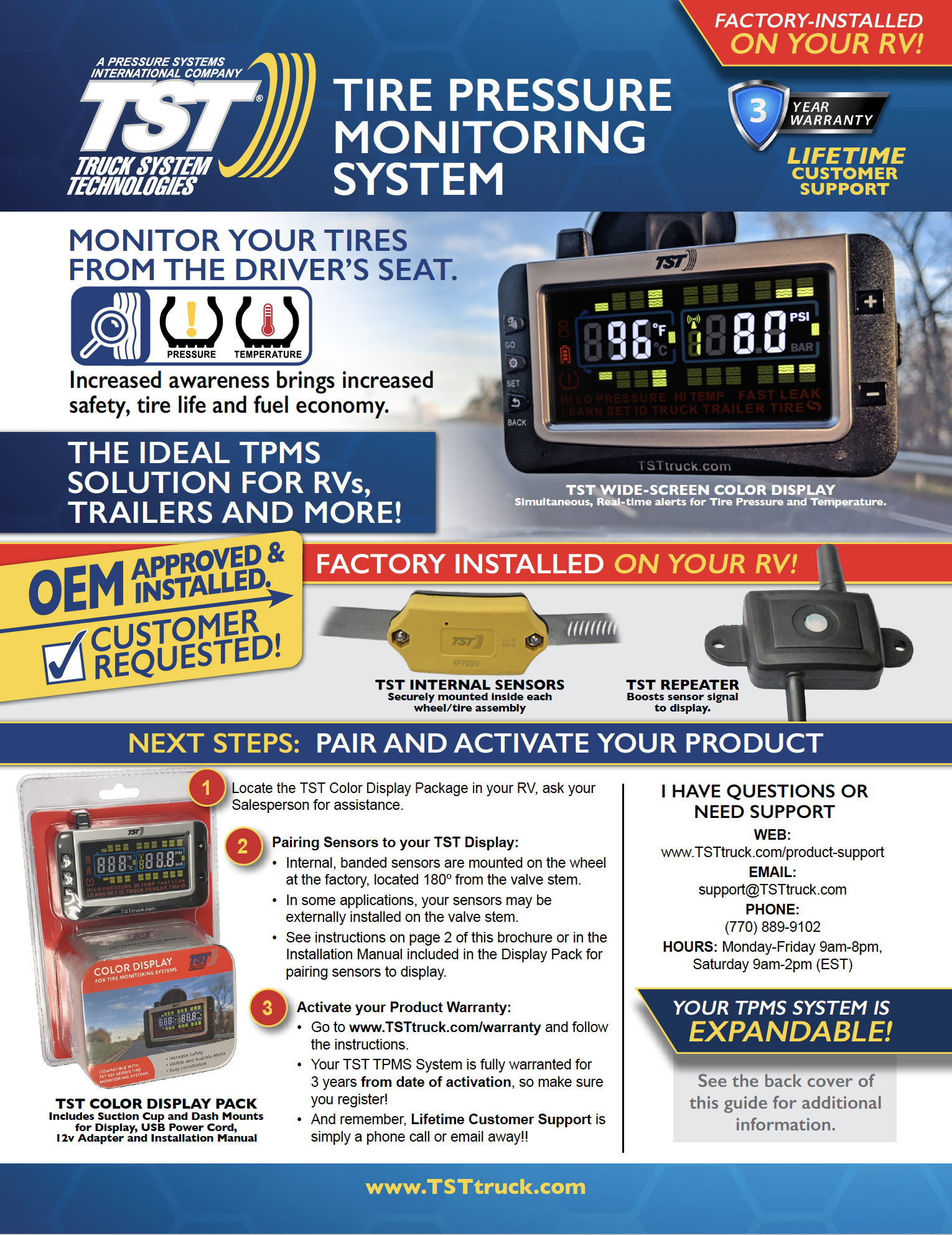 TST-TPMS 507 Series RV Dealer Delivery Insert
TST-TPMS 507 Series RV Dealer Delivery Insert
 TST-TPMS 770 Series RV Dealer Delivery Insert
TST-TPMS 770 Series RV Dealer Delivery Insert
The LATEST TST TPMS How-To Installation Manual PDF's are below:
|
Full TST TPMS |
Factory-equipped |
Factory-equipped |
NEW 770 Series Factory-equipped |
Additional PDF Installation Manuals
507 Original Series:
PDF - 507 Original Series User Manual
PDF - 507 Original Series Quick Install Guide
510 Original Series:
PDF - 510 Series - Quick Install Guide
PDF - 510 Series User Manual
Misc. Instructions:
PDF - TST Internal Sensor Installation and Dual Tire Sensor Positions
PDF - TST OEM Repeater Install
 Complete VIDEO Installation Procedures Library - TST Wireless TPMS
Complete VIDEO Installation Procedures Library - TST Wireless TPMS
Sensor Videos: